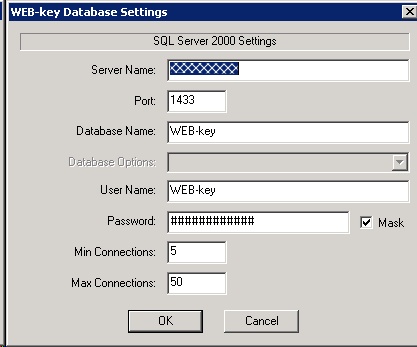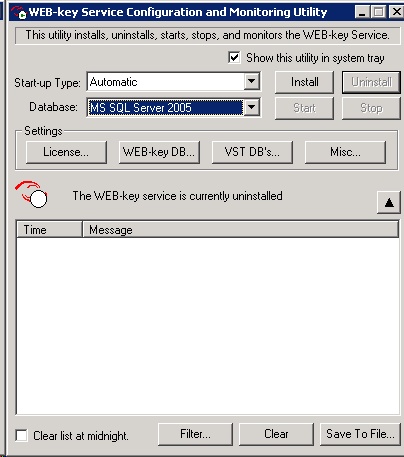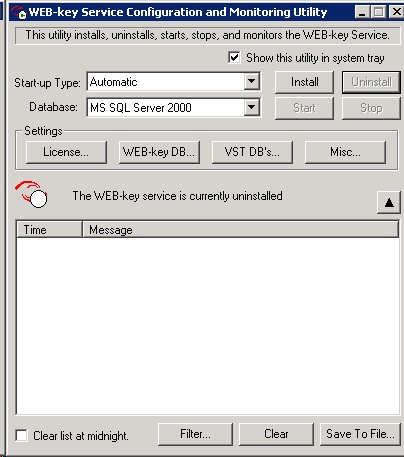WEB-key
Jump to navigation
Jump to search
Overview
WEB-key is a biometrics software package from BIO-hey (www.bio-key.com) that integrates with the Allscripts Enterprise EHR.
Migrating the WEB-key database server
- You must stop the WEB-key service and update the location
- Open the WEB-key service from its System Tray icon
- Click Stop
- Click the WEB-key DB button
- Specify the new database server name/IP, and any other things that changed (e.g. DB name, user, etc).
- Click OK
- If you're done, click Start
Updating the WEB-key database type (e.g. SQL 2000 -> 2005)
- Open the WEB-key service from its System Tray icon
- Click Stop
- Click Uninstall - this does NOT uninstall the WEB-key software, but rather unlocks it so you can edit certain settings
- Select the updated database type from the Database drop down menu
- Click Install
- Click Start, if necessary - if the Start-up Type is automatic, this step is unnecessary