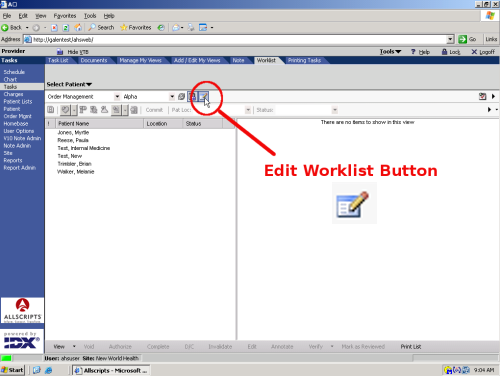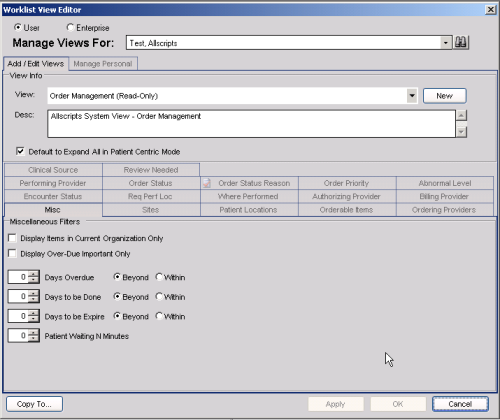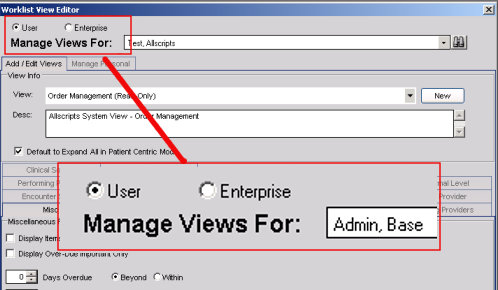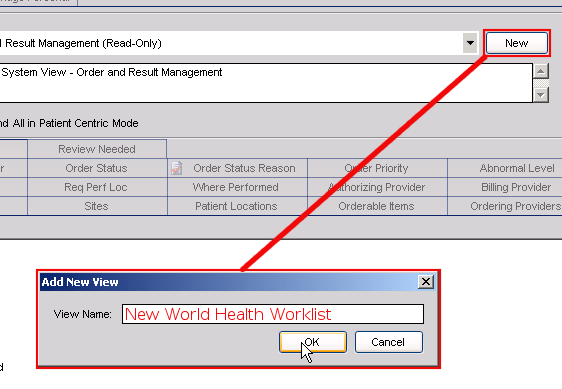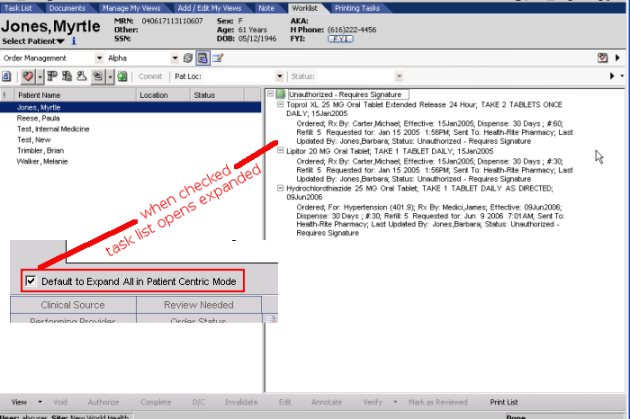Difference between revisions of "Worklist View Editor"
Jump to navigation
Jump to search
| Line 15: | Line 15: | ||
Once a you have decided which type of user to build the worklist for, click NEW to begin creation. | Once a you have decided which type of user to build the worklist for, click NEW to begin creation. | ||
| + | *Give your Worklist a unique name and click OK. | ||
| + | *It is recommended that you add a description for the Worklist in the "Desc:" field. | ||
[[Image:Newbutton.png]] | [[Image:Newbutton.png]] | ||
| − | + | Decide if your Worklist should automatically expand for the user, saving them clicks. | |
| + | *'''Note:''' There are times when this is not recommended because it will return too many results causing the system to lock up! | ||
| + | |||
| + | [[Image:Expand.png]] | ||
| + | |||
| + | |||
| + | |||
| − | |||
Overview | Overview | ||
Revision as of 18:06, 2 May 2008
Found on the main screen under the "Worklist" tab
Note: In order for a user to access the Worklist View Editor they must have the the proper permissions, otherwise this button will not be visible!'
More info on setting security: Assigning Security Classifications to Organization Roles
Heres what the Worklist View Editor looks like.
You can choose to create/modify the views on the Enterprise or User levels by checking the appropriate radio buttons.
Once a you have decided which type of user to build the worklist for, click NEW to begin creation.
- Give your Worklist a unique name and click OK.
- It is recommended that you add a description for the Worklist in the "Desc:" field.
Decide if your Worklist should automatically expand for the user, saving them clicks.
- Note: There are times when this is not recommended because it will return too many results causing the system to lock up!
Overview