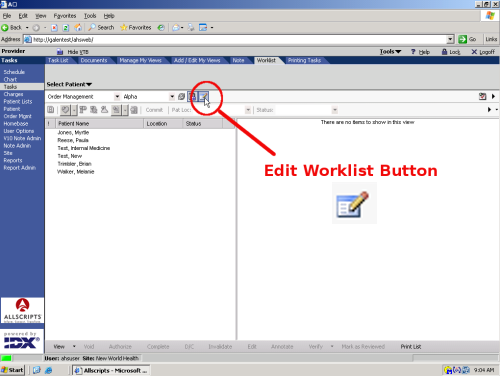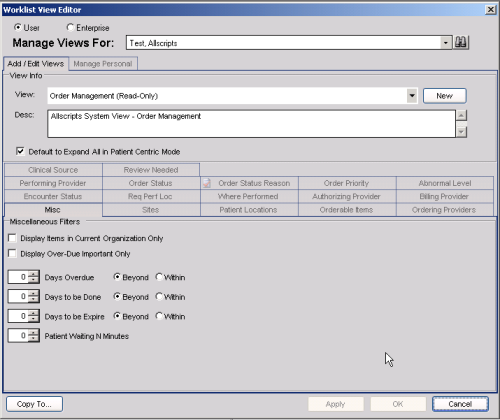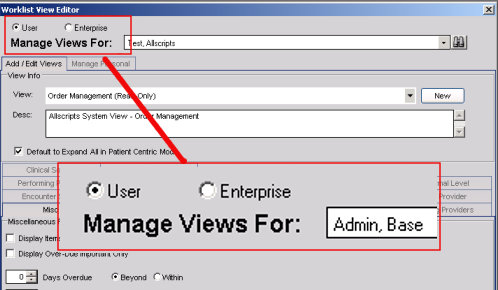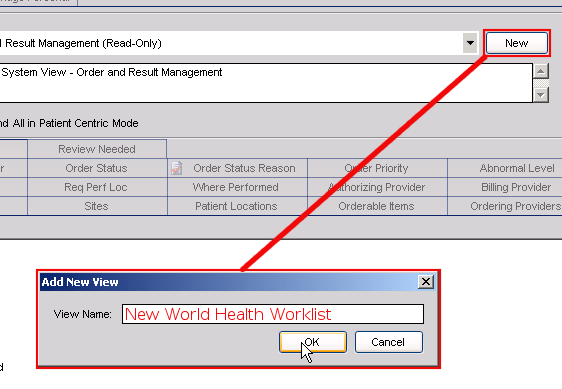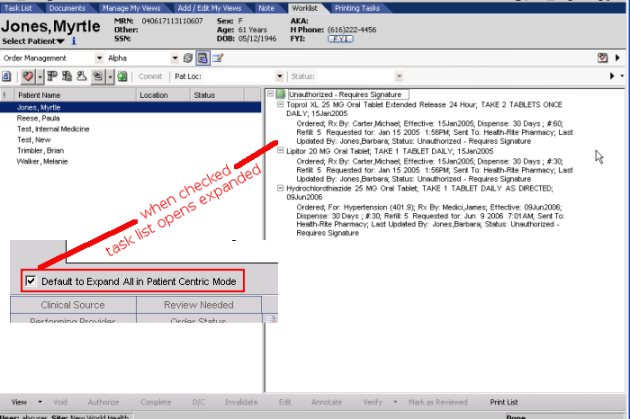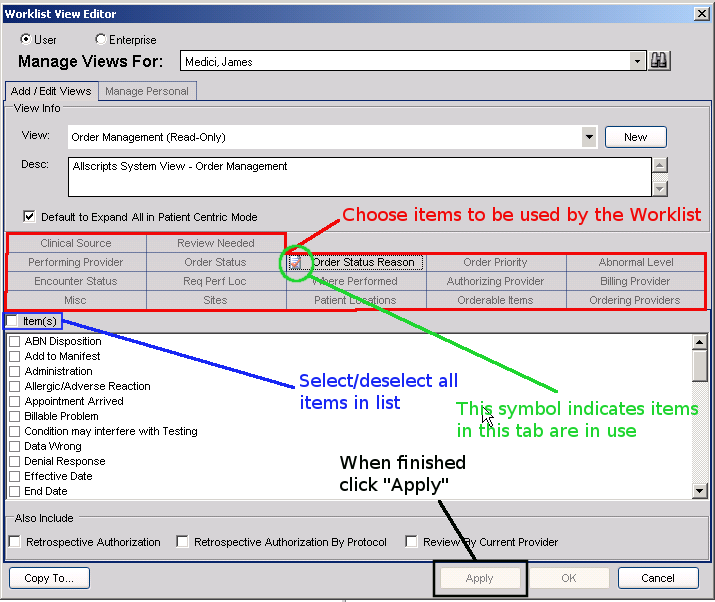Difference between revisions of "Worklist View Editor"
Jump to navigation
Jump to search
| Line 22: | Line 22: | ||
Decide if your Worklist should automatically expand for the user, saving them clicks. | Decide if your Worklist should automatically expand for the user, saving them clicks. | ||
*'''Note:''' There are times when this is not recommended because it will return too many results causing the system to lock up! | *'''Note:''' There are times when this is not recommended because it will return too many results causing the system to lock up! | ||
| + | |||
[[Image:Expand.png]] | [[Image:Expand.png]] | ||
| + | The next step is to go through the 17 available tabs and decide which components should be used. | ||
| + | [[Image:Tabs.png]] | ||
Overview | Overview | ||
Revision as of 18:45, 2 May 2008
Found on the main screen under the "Worklist" tab
Note: In order for a user to access the Worklist View Editor they must have the the proper permissions, otherwise this button will not be visible!'
More info on setting security: Assigning Security Classifications to Organization Roles
Heres what the Worklist View Editor looks like.
You can choose to create/modify the views on the Enterprise or User levels by checking the appropriate radio buttons.
Once a you have decided which type of user to build the worklist for, click NEW to begin creation.
- Give your Worklist a unique name and click OK.
- It is recommended that you add a description for the Worklist in the "Desc:" field.
Decide if your Worklist should automatically expand for the user, saving them clicks.
- Note: There are times when this is not recommended because it will return too many results causing the system to lock up!
The next step is to go through the 17 available tabs and decide which components should be used.
Overview