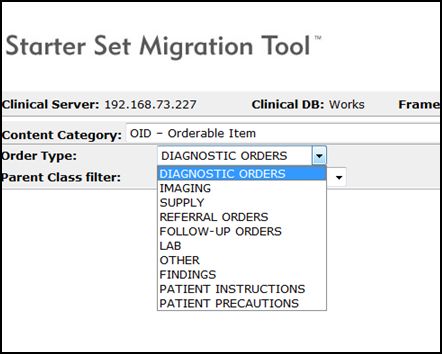Auto-Complete and Record
If your organization is not currently using the order module in V10, you need to set all orderable items to Auto-Complete and Record.
The reason we want to do this is to eliminate any incomplete orders from appearing for the patients. If we left this unchecked and the users weren’t manually completing it, there would be thousands of incomplete orders sitting out there. One of the advantages to electronic orders with an interface is to be able to track the incomplete orders. Once the full round trip is in place, there are reports and alerts that can be used to identify tests that haven’t been completed when expected. If we leave all of these out there as incomplete they would clutter the reports and patient’s chart with invalid data and reduce the effectiveness of the reports.
There is an option in the OID named “Automatically complete Order Upon Becoming Active”. That can also be set in SSMT. If that is left unchecked it’ll require users to manually complete it. Once an interface is in place, you would uncheck that and allow the results to complete the order.
To set orderable items to Auto-Complete and Record:
Extract the Orderable Item Dictionaries (this may be several extracts as the OID is separated into categories)
Paste the data into Excel
Find the Field labeled AutoCompleteFLAG
Change the value from N to Y
Load the OID spreadsheet via SSMT.