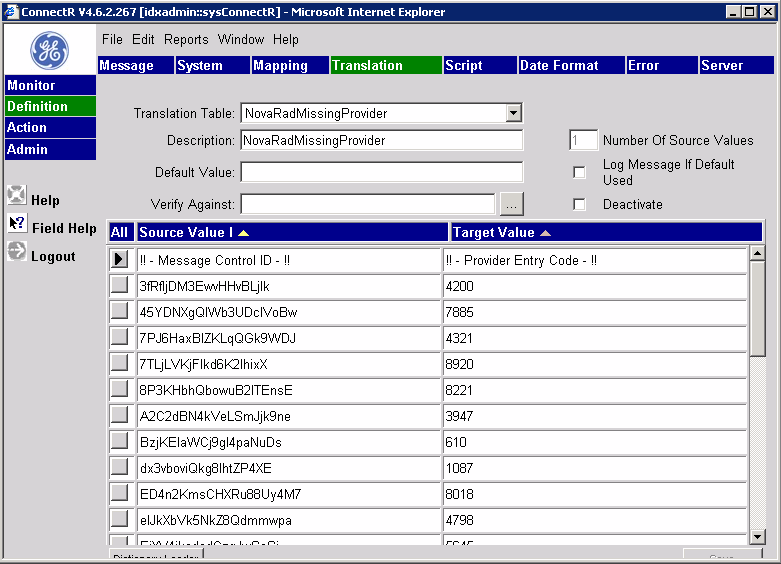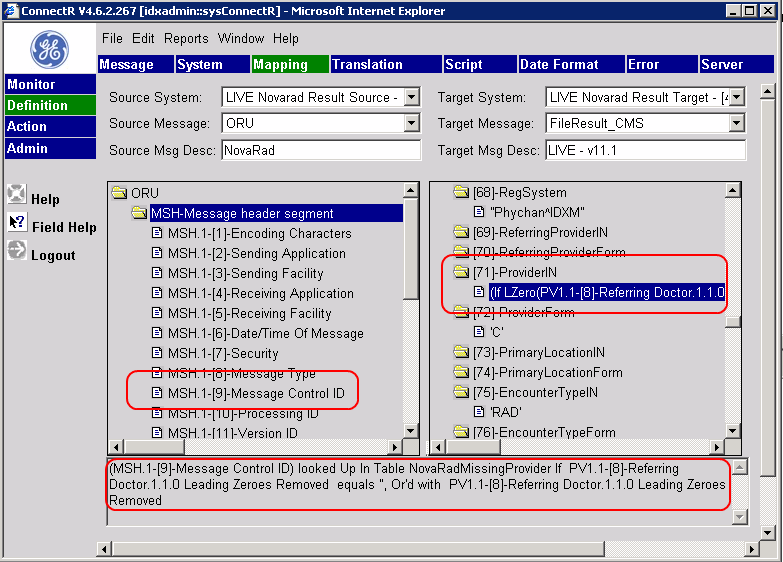ConnectR Customized Error Bridge Approach
Jump to navigation
Jump to search
Scenario
In an EHR-inbound interface, messages are missing data which causes the message to error. For example, a radiology result message comes over with a missing ordering provider.
Best Practice Approach
The best approach would be to have the source of the data (Lab, PM System, etc) re-send the message with the correct data. For the radiology result example described above, the proper approach would be to edit the record in the RIS to include the ordering provider and re-trigger the message to be sent with the provider data.
Alternative Approach #1
A t-table lookup and custom interface logic can be implemented to resolve erroneous messages.
- Create a t-table to equate a unique message identifier to the value of the field in the message that is missing. For the radiology result example described above, we can equate Message Control ID (MSH-9) to the provider entry code that is missing in the original message:
- Next, update the interface mapping logic for the field the input data is mapped to. In this case, we modify FileResult_CMS Field 71 (ProviderIN) such that it contains the existing logic, but also contains logic to utilize the t-table we created above. Usually this can be accomplished via an "OR" clause. For the radiology result example, the logic contains a check to determine if the incoming message is missing the ordering provider data - if missing then execute the t-table lookup, else apply the existing logic.
- Finally, once the correct logic is in place, and the t-table entry has been populated for the erroneous message in question, the message is re-filed to successfully file to the EHR.