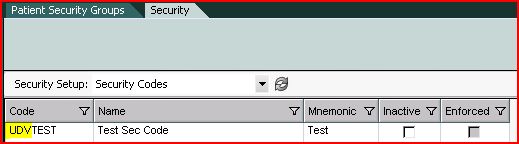Doc Change Security
Applying Doc Change Security to a document will allow other users to view the document but only the Author or Owner will be able to edit the document. Only a user with sufficient finalization authority will be able to final sign a document. Allscript's delivers v11 with two Doc Change Security Codes (Doc Change & Doc Change Shared), but you can also create your own codes if you would like more than two for greater flexibility. However...
YOU MUST- preface your custom Document Security Code(s) "Code" with UDV to tell the system it's a Document Security Code
Note: To be able to set Document Security in the Document Type Dictionary, you MUST have the Security Code(s) you are assigning to the document as one of YOUR assigned codes. Otherwise you won't have any choices to set.
Some hints about Doc Change:
- If Doc Change is assigned and the user is the Author/Creator and Owner:
User has full Rights to the document
- If Doc Change is assigned and the user is the Author/Creator but NOT the Owner:
The Creator/Author has rights to edit the document but will not be able to access through the Note Dialogue.
Screenshot of the Document Type Dictionary where Doc Change can be applied:
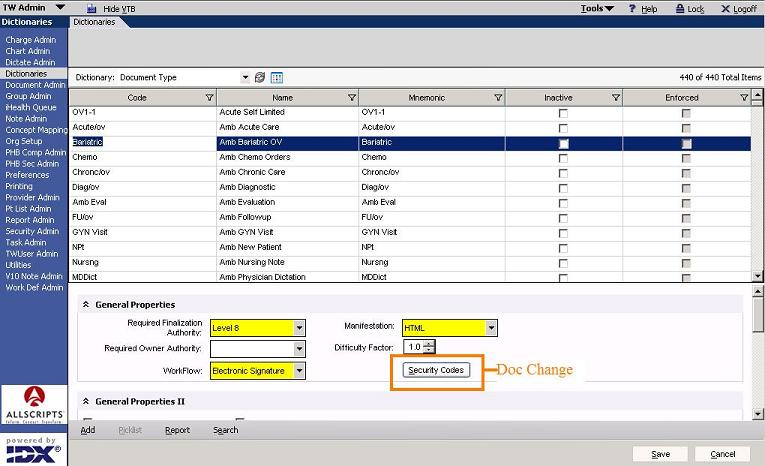
Screenshot of the Document Security Dialogue Box:
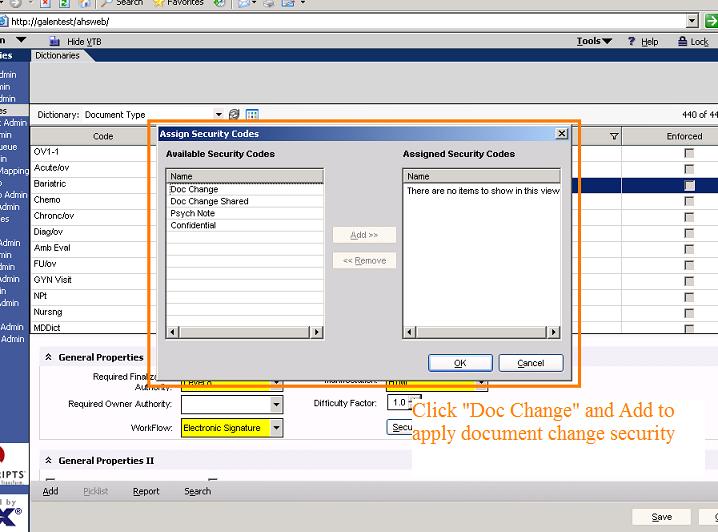
Links
Back to Security