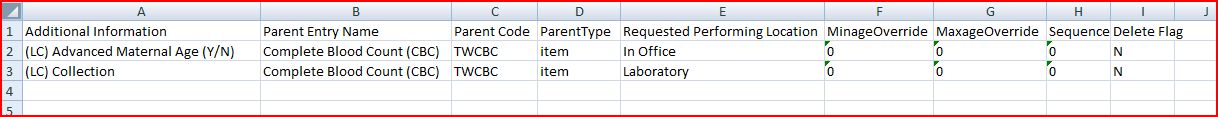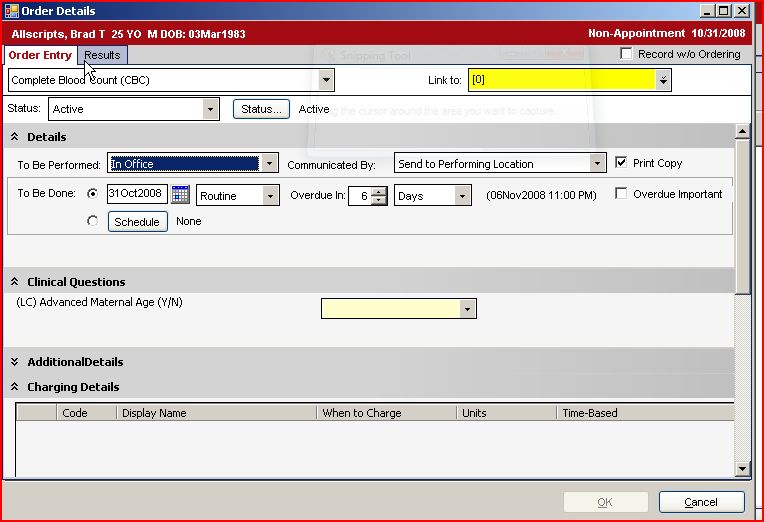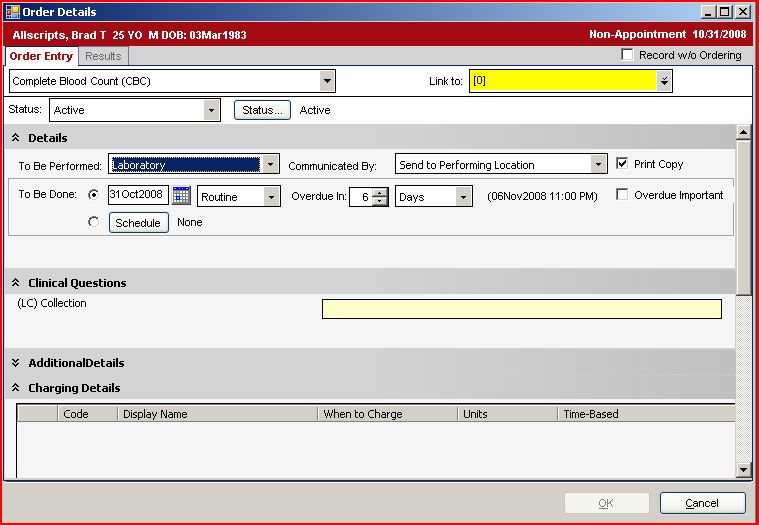Setup Additional Information Questions to be Performing Location based
Jump to navigation
Jump to search
Version Information
- Article Created based on version: 11.1.4 HF #4
- Last Updated with version:
Description
This article describes how you can define additional information questions based on performing location. There are cases when certain vendors require different questions to be answered when ordering tests. This article describes how to define that scenario in your system.
Define which Performing Location should associate to which Additional Information Question
- Currently this can only be done using the SSMT tool. This process allows you to determine which additional information question appears for a specific test based on the performing location. To complete this setup, you would begin by extracting the OID - Additional Information Questions content category from SSMT with the 'Show Headers in Extracted Data' option selected. This will give you the format for the data.
- Ensure that the spreadsheet is set to a data format of text to ensure no leading zeros are removed.
- Using the SSMT: OID - Additional Information Questions as a guide, fill out the spreadsheet for the information that you would like to define in the system. As an example, the below image shows how you would load two separate questions for two separate performing locations.
- Once the spreadsheet is fully defined, load the data into SSMT
- To verify the setup, login to Enterprise EHR as a clinical user that has the ability to order. Select the OID item that the setup was loaded for and choose the performing location to show that the proper question appears.
Our example above would appear as follows:
In Office Location:
Laboratory Location: