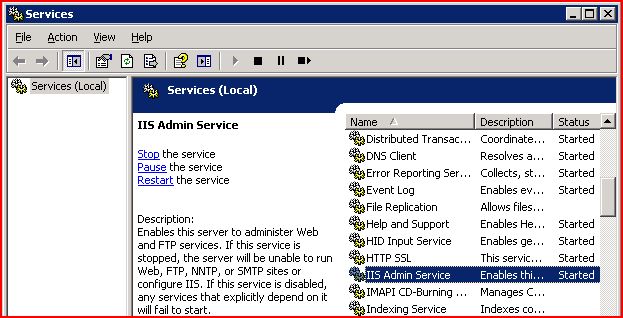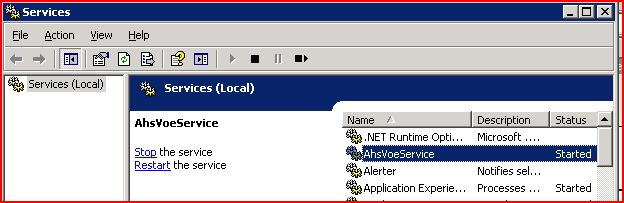Difference between revisions of "Recycling IIS services"
Jump to navigation
Jump to search
| Line 10: | Line 10: | ||
[[Image:IIS.JPG]] | [[Image:IIS.JPG]] | ||
| + | |||
| + | #Click on "Restart the service". It may prompt you to cycle other services with it, click Yes. | ||
| + | |||
| + | #Scroll up in the list and Restart the AhsVoeService | ||
| + | |||
| + | [[Image:IIS2.JPG]] | ||
Revision as of 13:30, 15 April 2009
Sometimes it may be necessary to recycle some of the services on your web server(s) if you are experiencing issues.
NOTE: This is a simple process, but it will disconnect users and cause them to possibly loose what they are working on.
- Do not perform during business hours, unless absolutely necessary!
Connect to your web server in your normal fashion
- Go to Administrative Tools > Services > IIS Admin Service
- Click on "Restart the service". It may prompt you to cycle other services with it, click Yes.
- Scroll up in the list and Restart the AhsVoeService